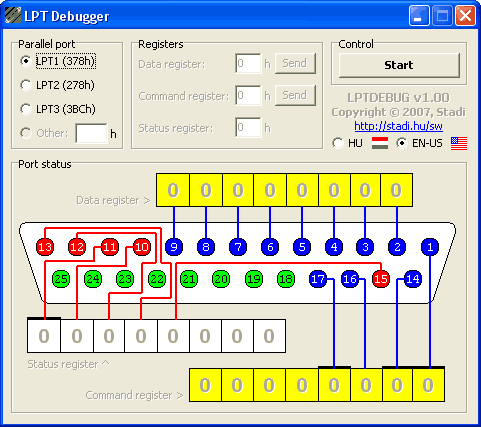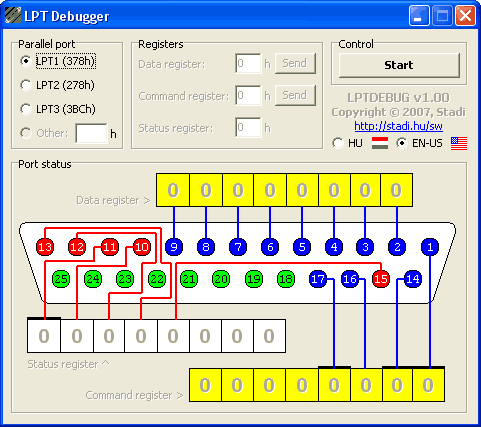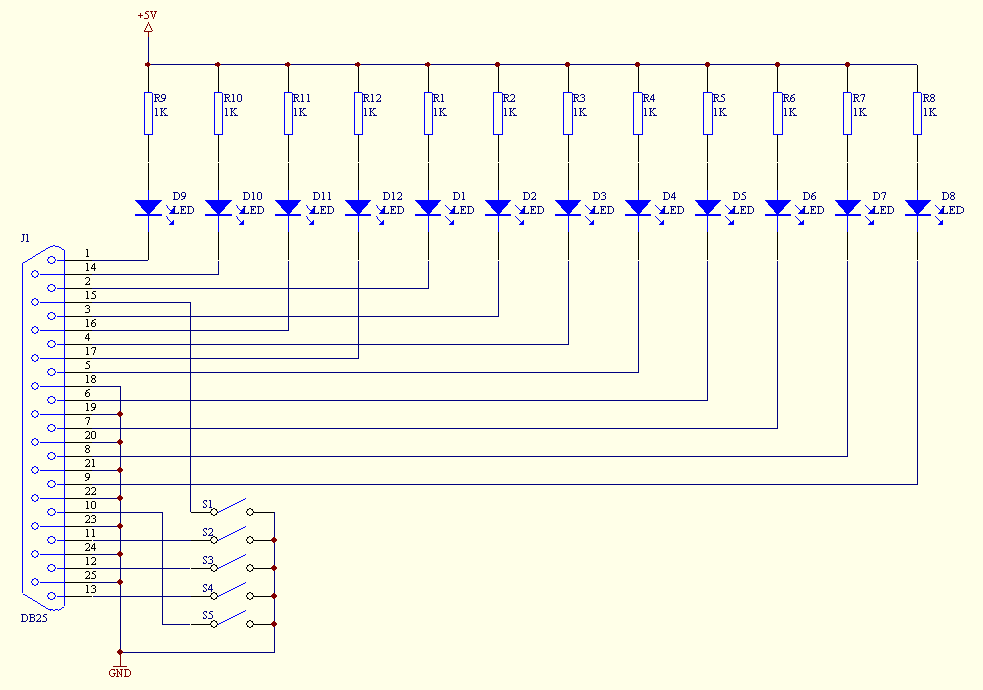Stadi's software page
A magyar változat megtekintéséhez kattints ide
LPT Debugger
This program helps you to debug your parallel port controlled circuits.
Screenshot:
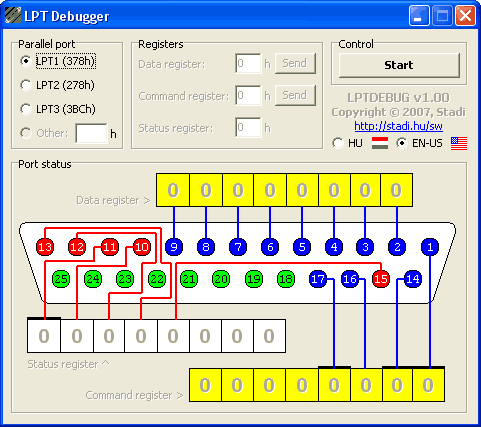
Usage
The drawing displayed in the application shows the pinout of the female 25-pin D connector which can be found on the back of your computer. It can also be interpreted as the pinout of the male connector, viewing from the back. The thick black lines above the bits of the status and command registers indicate that the corresponding input or output is inverted.
First choose a port to use then click on the Start button. Then the main controls of the application will become available. You can change a single bit of a port by clicking on the yellow digits or all bits at once by entering a hexadecimal value into the Data register or Command register text boxes and clicking on the corresponding Send button. While the status register is monitored continously by the application, the contents of the data and command registers are read back only if you modify any of them inside the LPT Debugger.
Monitoring of the port can be terminated by pressing the Stop button (whose caption was Start before). Doing this will also stop running your CPU at 100% which is an unnecessary waste of energy if you no longer need the services of this application.
Conditions of usage
I take no responsibility for any damage that is caused by using LPT Debugger. You can only use this application on your own responsibility, providing that you fully understood the previous sentence. The usage is free for everyone but donations are welcome. :)
Known bugs
The language setting will not be saved. This means that you need to choose EN-US every time you start the application or use it with Hungarian language captions. I may change this behavior in the future if many people ask me to do it.
Downloads
This application depends on io.dll which you can download here. Just copy io.dll into the folder of LPT Debugger, or you can put it into C:\WINDOWS\SYSTEM32 on Windows 2000 or XP, or into C:\WINDOWS\SYSTEM on Windows 9x. It will work flawlessly in either case.
You also need a kernel mode I/O driver on Windows 2000 and XP which can be found here. Just install it.
Download LPT Debugger: lptdebug.exe. You don't need to install this, it will be fine in any folder on your computer.
Credits
The drawing of the parallel port connector was borrowed from here.
I used a Pegtop component to create a hyperlink in my program to this page.
The application was compressed by UPX.
Circuit diagram
Building the following simple circuit may help you to test your parallel port:
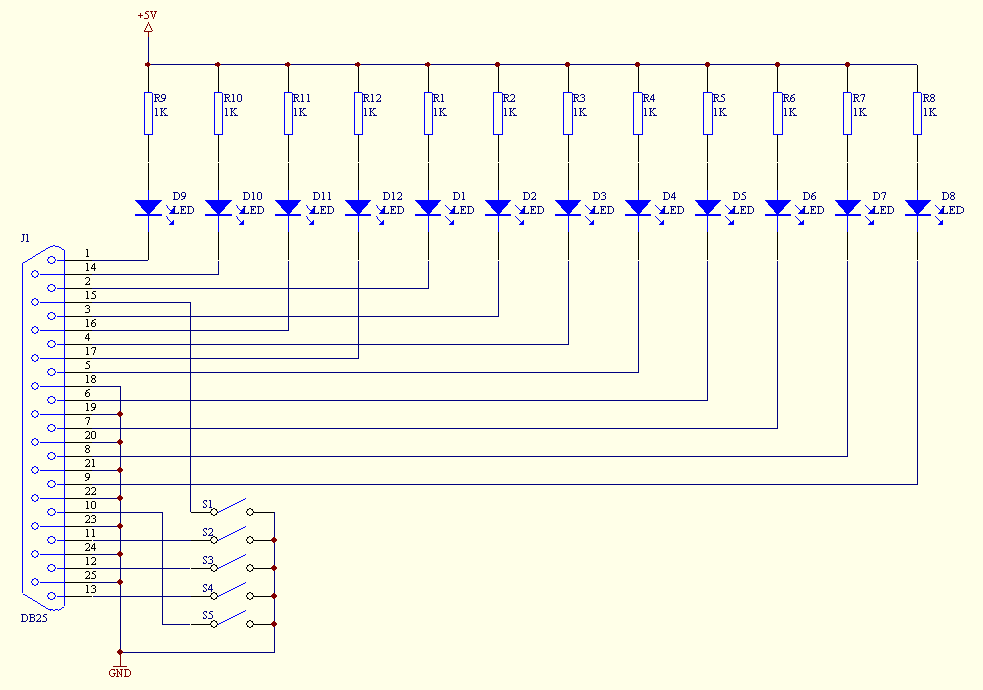
Contact info
Bug reports, advices and "thank you"s :) can be sent to this e-mail address:
stadi at stadi dot hu